On-boarding and Deploying Your First Devices on the Helium Network - Part 1
Creating an Account on Helium Console
Once you have obtained a compatible LoRaWAN device, the next step is to create a user account on Helium Console, at console.helium.com. After verifying your account based on your email address, you will be prompted to enter an organization name.
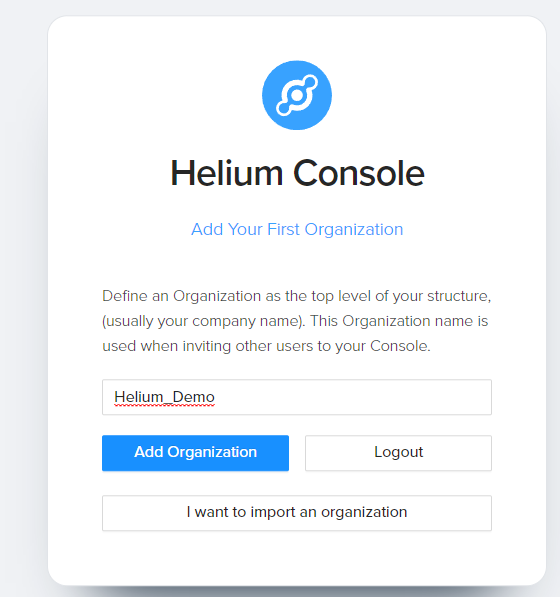
Example screen to create a new Helium Console account - https://console.helium.com/
Now that your new account and organization have been created, you can log in and onboard your first LoRaWAN device. New Helium Console accounts are credited with an initial allocation of free Data Credits (DCs) that can be used for your first few devices. Remember that LoRaWAN sensors and devices pay for Helium Network access using DCs. Additional DCs can be purchased directly from the console account using either a credit card or HNT tokens.
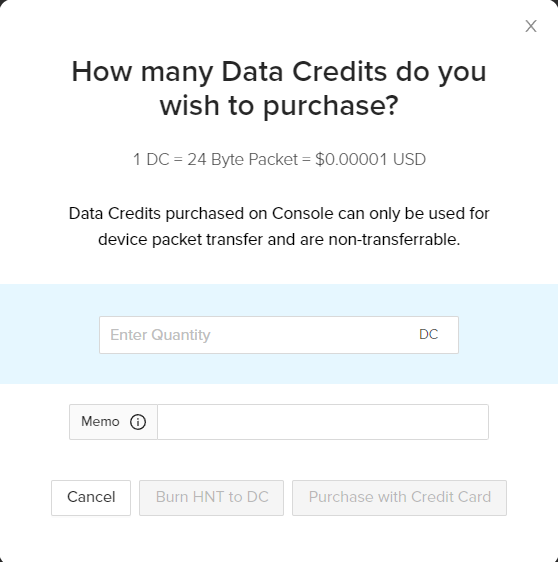
Utility to purchase Data Credits within at console.helium.com
For more documentation and details on creating a Helium Console account, see https://docs.helium.com/use-the-network/console/. There, you can also find help for getting started from within Helium Console.
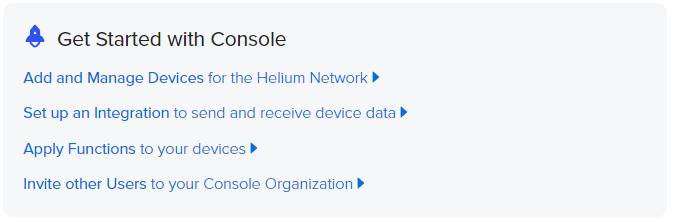
Additional documentation can be found at https://docs.helium.com/use-the-network/console/quickstart/