Helium Network Overview and Basics
Helium IoT Network Basics
Deploying a LoRaWAN IoT solution on the Helium network
The common steps in any IoT solution deployment are:
- Identify the problem you need to solve and the type of sensor, endpoint, or actuator that is needed to provide actionable data. For example, you might use an open/close sensor to monitor a door, a water leak sensor for building flood detection, or a GPS asset tracker to monitor locations. In general, any “Class-A” LoRaWAN network compatible sensor is compatible with the Helium network.
Module two of this series will go into more specifics on sensor/endpoint technical requirements, use case modeling, network onboarding, and deployment considerations.
- Determine whether there is existing Helium network coverage at the desired deployment locations. There are many public Helium-supported tools to access existing Helium network coverage, including:
-
Make sure that you have a plan to acquire the data, provide IoT dashboards, and manage a fleet of remote sensors or endpoints. The good news about all LoRaWAN network deployments–including those on the Helium network–is that the data formats that flow from the LoRaWAN network and application servers are flexible and support the same type of MQTT/HTTP protocols that are widely supported by industry tools. Currently, the Helium network supports pre-built integrations with the following protocols and platforms:

- Figure 5: Helium Console Compatible Protocols
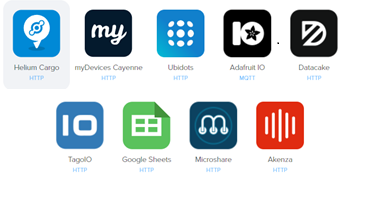
Onboarding (or provisioning) is the process that allows the owner of a sensor or endpoint to register it to their personal account with the network authority. This assures that the sensor is allowed to join the network and its encrypted data is routed to the owner. In the case of LoRaWAN networks, the network server provides the integration for these functions, including network management, device join, encryption, and authentication. The Helium Console provides these functions for the Helium network. To get started with your IoT solution deployment, you will need to create a Helium Console account at https://console.helium.com/.
For large-scale commercial deployments, users can choose to either deploy their own instance of a Helium network server or use one of the Console Hosting Providers.
For any commercial deployment, a full assessment of the financial capex (capital expenditure) and opex (operational expenditure) costs of the IoT solution deployment is needed to ensure that there is a positive ROI (return on investment) for the project. A full assessment of project-level ROI is beyond the scope of this series; however, an overview of Helium wallets, HNT, data credits, and sensor data usage is provided below. Although Hotspot deployment is not covered in detail here, the Helium network, blockchain, and HNT Proof of Coverage rewards may significantly reduce overall network infrastructure deployment costs. More information can be found at https://docs.helium.com/.
Module two of this series provides more specific explanations and examples of how to use the Helium Console to onboard, manage, and route the data from your sensors. In addition, more information and training on general LoRaWAN network architecture, security, data encryption, and LoRaWAN network server functions can be found in the Learning Center on the LoRa® Developer Portal at https://lora-developers.semtech.com/learn/.