1 - End Device Activation
This book covers LoRaWAN® end-device activation in depth.
Todo
Add more details
Over-the-Air Activation (OTAA) Device Provisioning
Step 2: Provision Network Server and Join Server with Keys
Before you initiate the OTAA join process, you must register keys with the network server and, if in use, the join server. The process depends on whether you use a separate join server or not.
If you are using a separate join server:
-
Register the device on the join server, providing the DevEUI and AppKey.
-
You or your customer will register the device on the network server with the DevEUI, AppKey, and JoinEUI prior to initiating the join process described below.
If you are not using a separate join server:
-
You or your customer will register the device on the network server with the DevEUI and AppKey prior to initiating the join process described below.
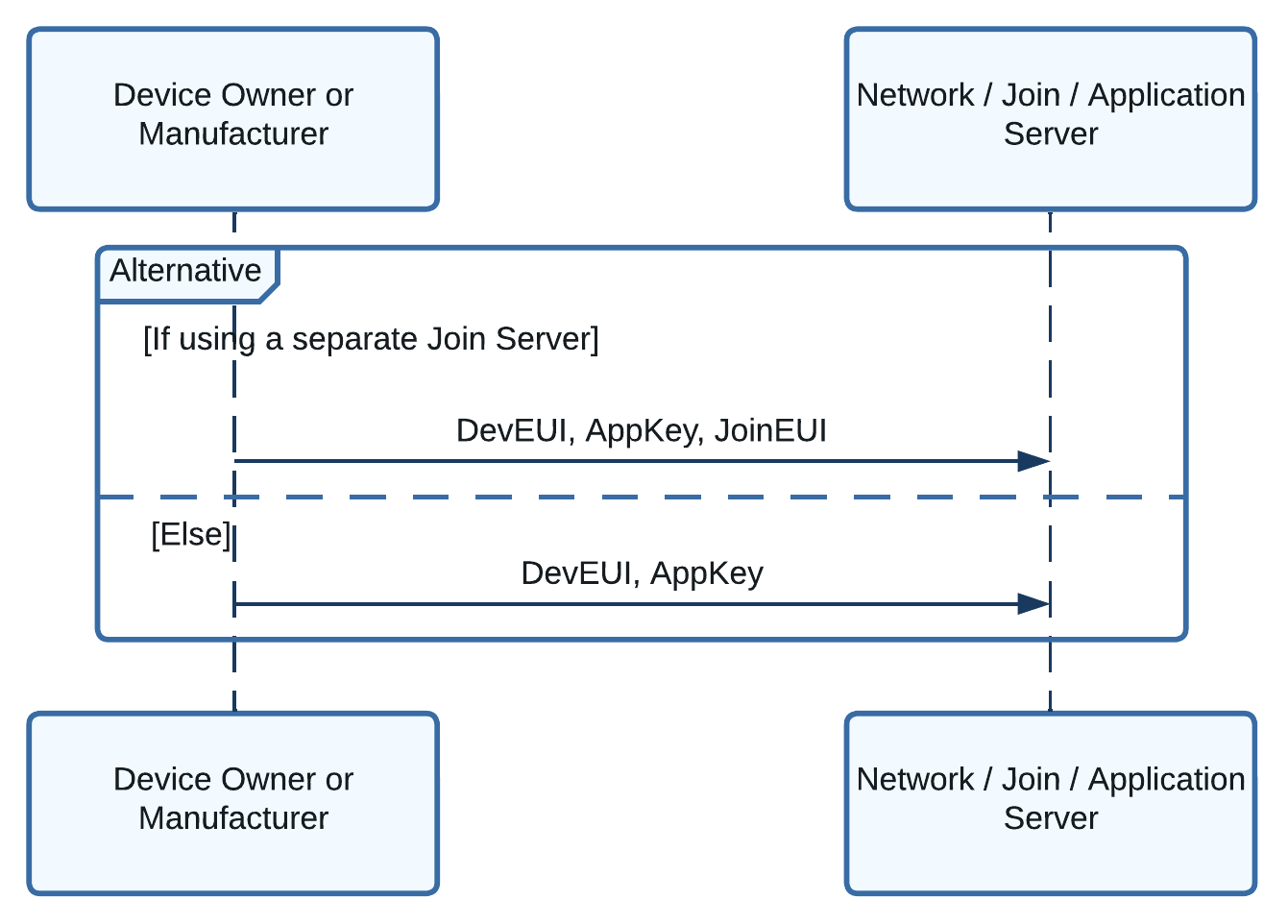
Figure 1: Sequence diagram showing the keys provisioned on the network server and optional join server
Note
If your network server has a required field of JoinEUI or AppEUI and you are not using a separate join server, set this value to the JoinEUI you defined on your device. Instruct your customer to do the same in the information shipped with the device, so they do not get confused.