On-boarding and Deploying Your First Devices on the Helium Network - Part 1
Accessing and Using the Data from a LoRaWAN Device
As described in Module 1, all LoRaWAN networks securely route the data from all devices to their respective owners via the network, join, and application servers. Currently, the data from the Dragino door open/closed sensor is successfully being sent over the Helium Network to its owner’s account on Helium Console. Helium Console, in conjunction with a Helium router, is performing the network and join server functions, which allow the device to be authenticated on the Helium Network and to route the encrypted messages to the owner’s application server account. In order to use the data from the Dragino sensor, we need to connect the owner’s account on Helium Console to their account on an application server.
The Application Server handles the LoRaWAN application layer, including uplink data decryption and decoding, downlink queuing, and downlink data encoding and encryption. In many cases, it hosts an MQTT server for streaming application data and supports HTTP webhooks and publisher/subscriber API integrations. Advanced users can integrate data flows from the Helium Network into their existing IoT applications and back ends. In addition, there are a number of ready-to-use IoT platforms that allow organizations to quickly design, prototype, and commercialize LoRaWAN IoT solutions.
Helium Console supports standardized pre-built integrations across the entire spectrum.
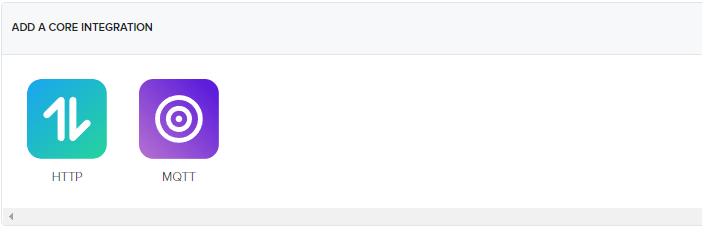
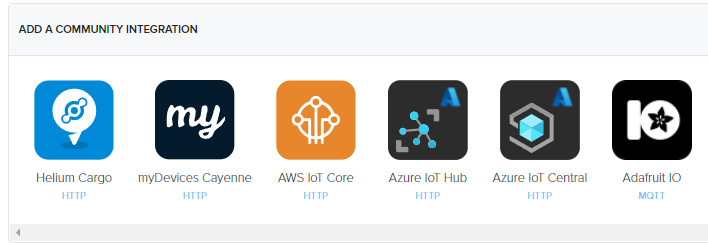
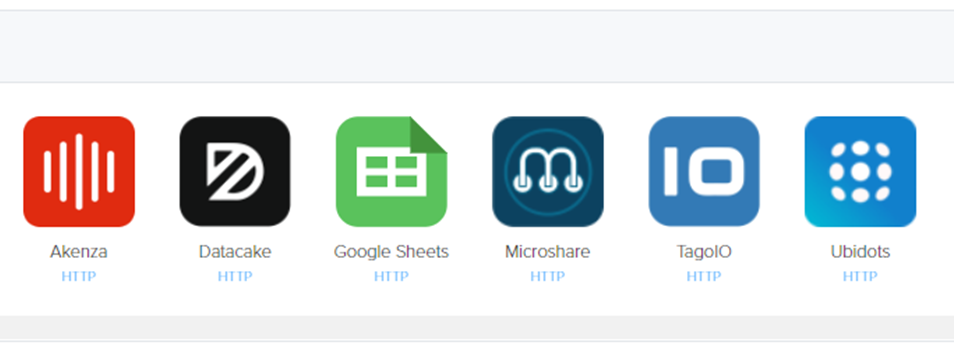
We will use the Tago.IO IoT platform as our application server to get usable data from our mailbox sensor.