Stage 3: Building Your Gateway
Test the Gateway Connection
Make sure your gateway is plugged in and powered on.
-
Open the UI of your ChirpStack network server by browsing to
http://*CHIRPSTACK_IP_ADDRESS*:8080/if you haven’t already done so. -
Click Gateways inside the Tenant section of the menu on the left.
-
In the Last Seen column, a message indicates when the device was last seen by the network.
If the Last Seen value displays Never, wait a few minutes and then refresh the page.
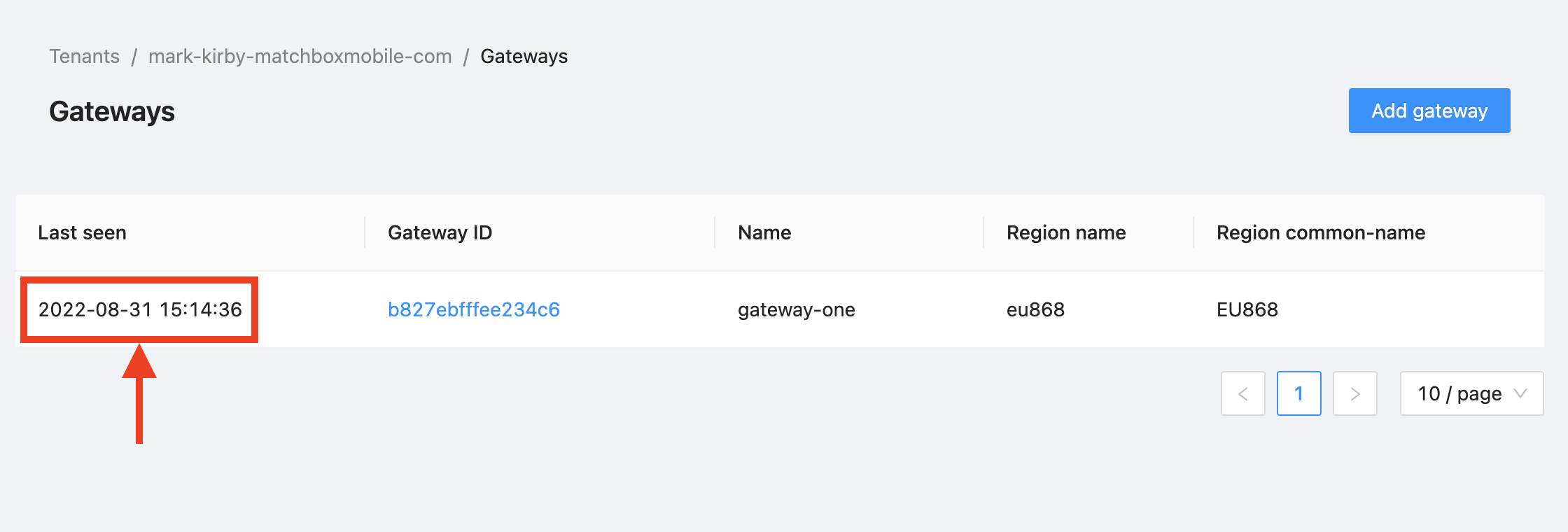
Figure 21: Gateways Page Showing Gateway as Online
Warning
If the Last seen time displayed for the gateway does not update, verify that the gateway is powered on. If you still do not see your gateway connected, delete the gateway using the Delete gateway button and try adding it again, in case you made a mistake when copying the GATEWAY_ID or certificates.