6 - Class C: Continuously Listening for Downlinks
End devices in Class C mode listen for downlinks except when they are broadcasting Class A uplinks, or the Class A receive windows are open.
Class C mode is enabled by identifying the end device as a Class C capable device when you register it on the network server. The network server will then immediately send any downlinks it receives over a single gateway.
Listen for Class C Downlinks
To operate in Class C mode, the end device must listen using a combination of frequency and data rate parameters referred to as RXC. As shown in Figures 1 and 2, the end device should only stop listening on the RXC frequency and data rate when sending a Class A uplink or listening for Class A downlinks.
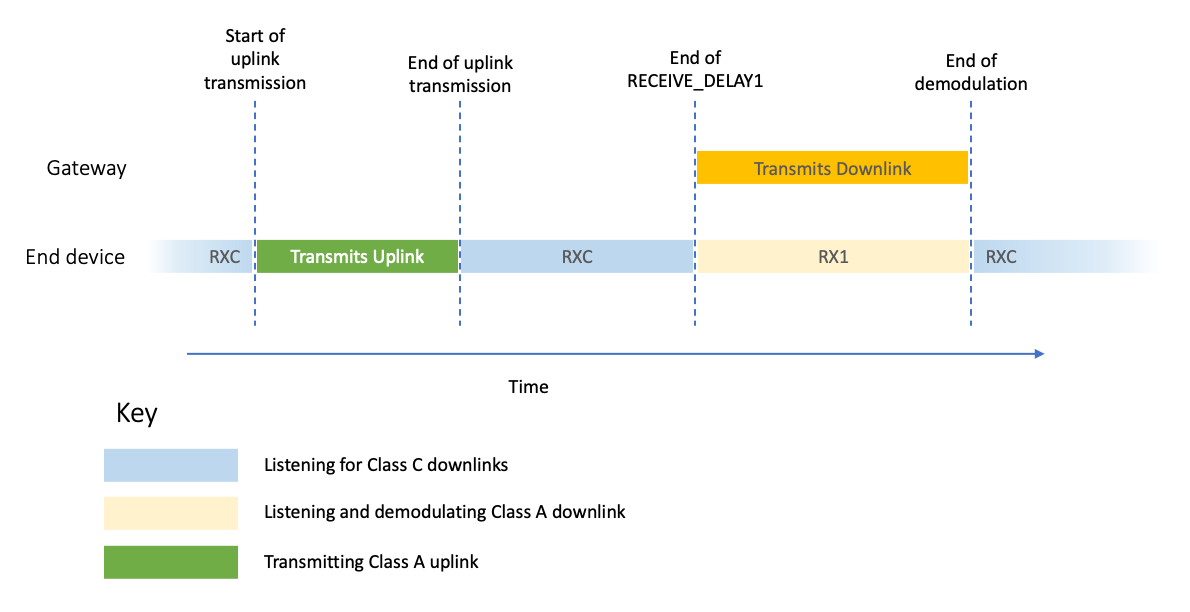
Figure 1: Device Listening on RXC for Class C Downlinks Except When a Downlink is Received During Receive Window 1 (RX1)
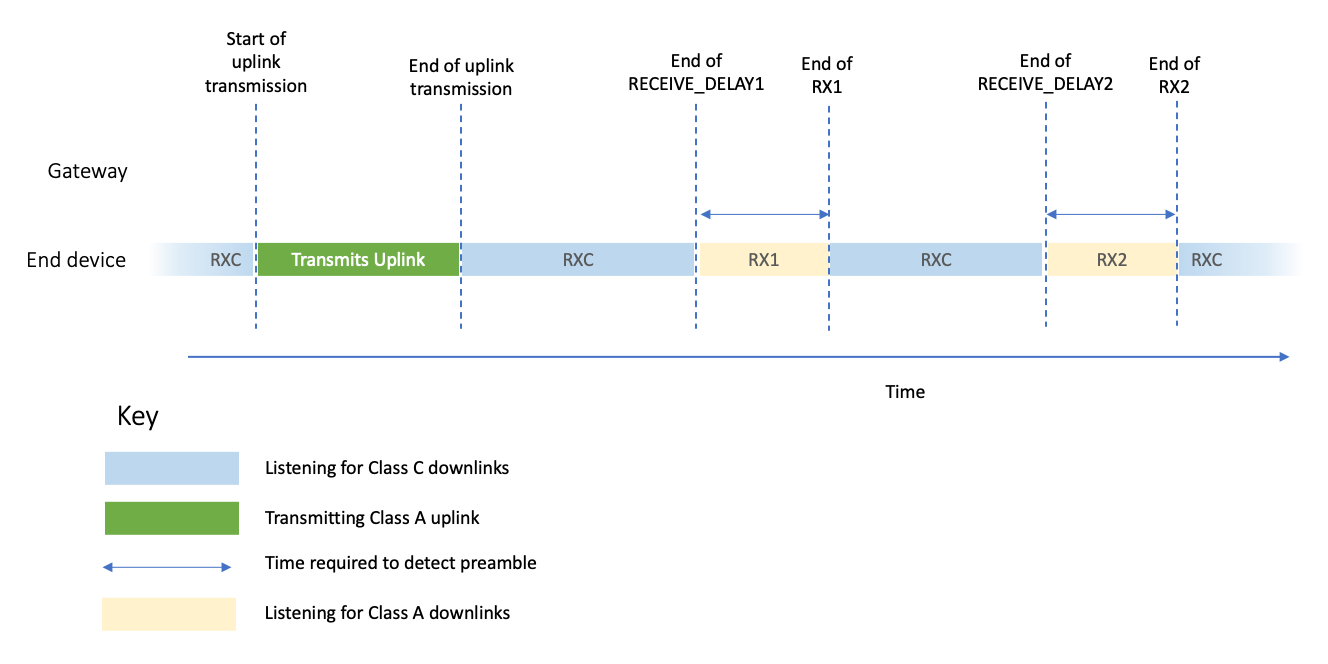
Figure 2: Device Listening on RXC for Class C Downlinks Except When Class A Receive Windows Are Open
Class C downlinks may be unicast, sent to a single end device; or multicast, sent to a group of end devices simultaneously, as described in detail in the section Send Messages to Multiple End Devices Simultaneously.
When listening for unicast Class C downlinks, the end device must listen on the same frequency and data rate used by the second Class A receive window, RX2. Find the default data rate and channel to use for RX2 in the ‘Receive Windows’ subsection for a given region in Section 2 of the RP002-1.0.4 LoRaWAN® Regional Parameters specification. The network server may request an update to the RX2 data rate and frequency at any time using the MAC command RXParamSetupReq, described in section Receive Windows Parameters Request (RXParamSetupReq) of the Receiving Messages Book. If the end device received a RXParamSetupReq MAC command and responded with an RXParamSetupAns then it must use the RX2DataRate and Frequency values in the MAC command instead of the defaults.
Warning
When the network server transmits the RXParamSetupReq MAC command, it will not send any more Class C downlinks until it receives the RXParamSetupAns response from the end device. It is therefore important that the end device responds with the RXParamSetupAns message in a Class A uplink as soon as possible following the receipt of the RXParamSetupReq command.
When listening for multicast downlinks, the end device should listen using the frequency and data rate defined when configuring multicast operations. The LoRaWAN Remote Multicast Setup Specification TS005-2.0.0 provides guidance on setting up multicasting. If your application needs to listen for both unicast and multicast downlinks, you must configure the network server and application to use the RX2 frequency and data rate for multicast downlinks.
Warning
If the end device is demodulating a Class C downlink when the RX1 or RX2 window needs to be opened, the demodulation must be terminated, and the end device must open the RX1 or RX2 window.