3 - Receiving Messages
Messages sent from a network server to an end device are referred to as downlinks. These are sent to the end device via a single gateway. If there are multiple gateways near a device, the network server will select the most suitable gateway to broadcast from. This means the end device does not need to consider de-duping.
Devices operating in Class A mode only receive downlinks during the receive windows opened following an uplink, as described in the section Opening Receive Windows of the Sending Messages Book.
Devices that support Class B mode as well as Class A can receive additional downlinks in receive windows opened at fixed time slots. Read more about Class B mode in the Class B Book.
Devices that support Class C mode as well as Class A can receive additional downlinks at any time. Read more in the Class C: Continuously Listening for Downlinks book.
Todo
Fix link
In this book, you learn how to receive and handle downlink packets using the LoRaWAN® 1.0.4 specification.
Processing the Downlink Packet
Verify the End Device Address
Check that the four-octet DevAddr field in the Frame Header, indicated in Figure 1, matches the DevAddr value set during the end device activation process, as described in section Step 3D: End Device Handles Join Accept of the End Device Activation Book.
If the end device address from the downlink does not match the stored DevAddr value, the end device must ignore the entire message as it is intended for a different device.
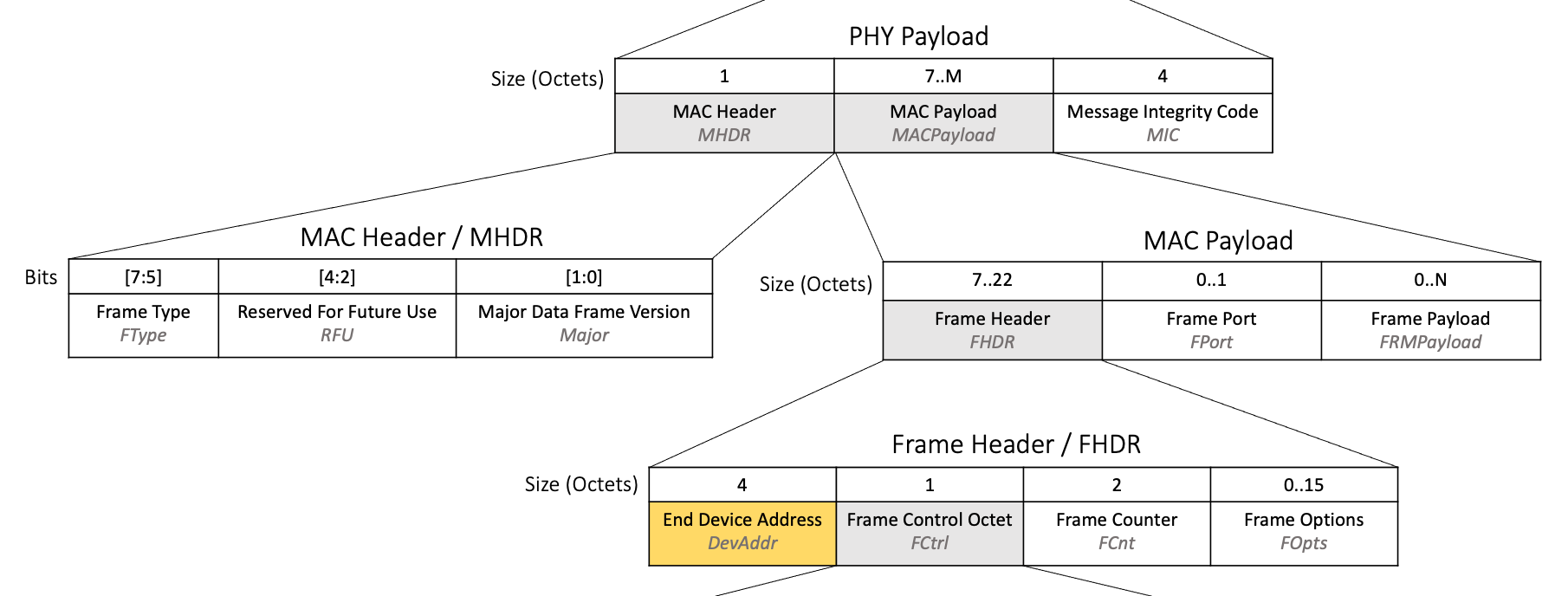
Figure 1: DevAddr field highlighted in the LoRaWAN® downlink packet structure