LoRa® on-premise - at Home and in the Office documentation
IFTTT and Email Notifications
Add the IFTTT Integration
-
Open the UI of your ChirpStack network server by browsing to
http://*CHIRPSTACK_IP_ADDRESS*:8080/. -
Click on Applications in the left menu bar, and select the Door/Window Sensor Application.
-
Select the Integrations tab.
-
Click the ‘plus’ + button inside the IFTTT tile. You may need to scroll down to find this option.
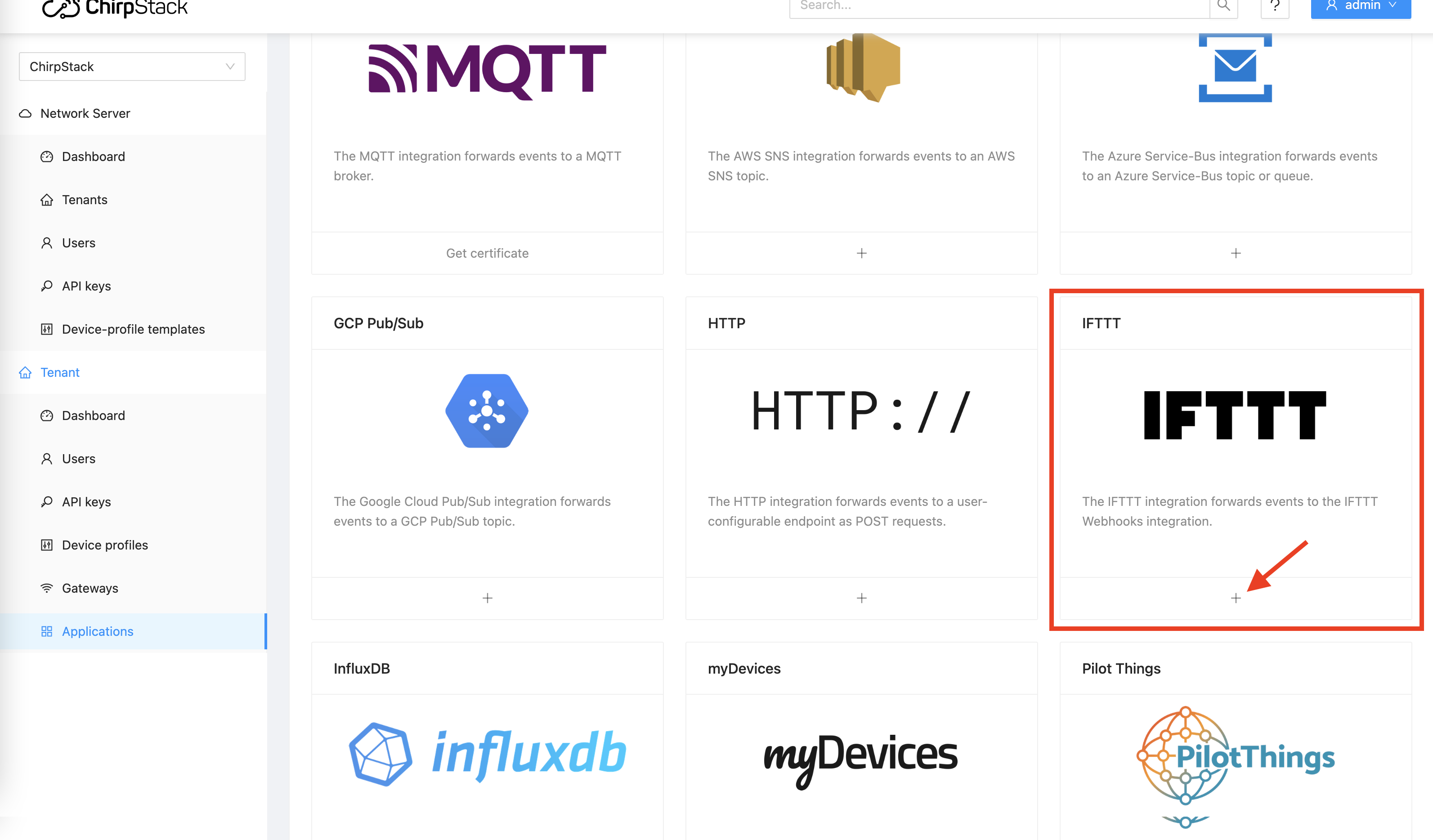
Figure 2: The IFTTT Integration Option
-
Complete the form as follows:
-
Key:
Paste in the IFTTT_DEVELOPER_KEY you obtained earlier.
-
Value 1 key:
Enter status, which as you recall is 1 for Open and 0 for Closed
-
Value 2 key:
Enter count, which is the count of the number of times the door/window has been opened or closed.
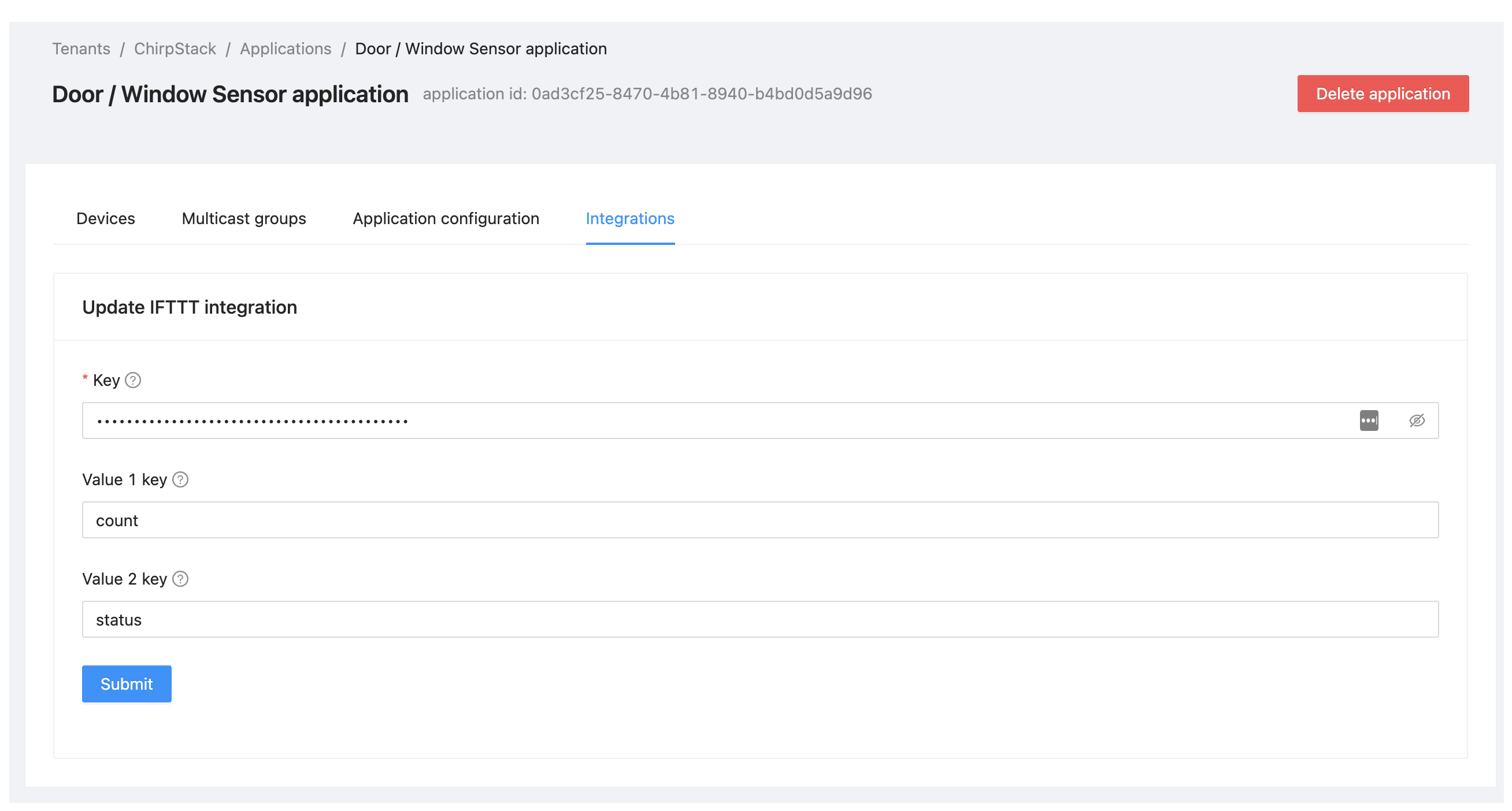
Figure 3: Adding the IFTTT Key and Values
-
-
Click the Submit button to save the form.
The integration with IFTTT is now created. From this point on, whenever ChirpStack receives an ‘up’ event from your device, it will post a message to the IFTTT service along with the two values (device measurements) you chose.